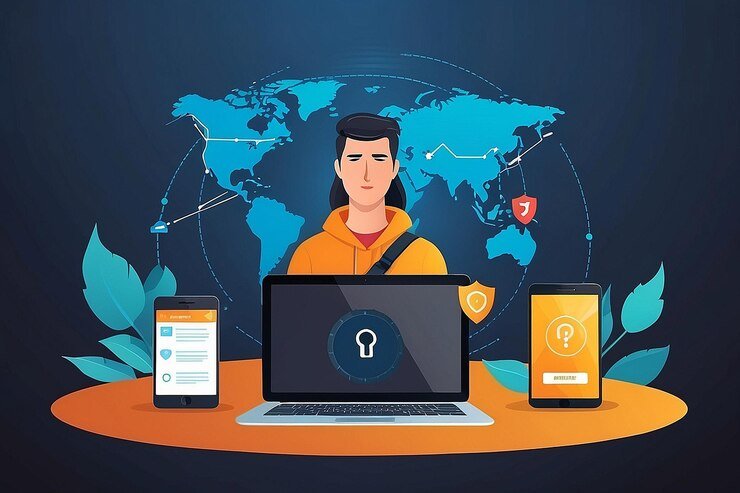
In today’s digital landscape, your IP address is like a fingerprint—it identifies you online. But what if you want to hide that identity for privacy reasons or to access restricted content? Whether you’re trying to protect your personal information or simply looking for a way around geo-blocks, knowing how to replace IP address can be incredibly useful. Fortunately, there are several quick and easy methods available at your fingertips. Let’s dive into why changing your IP address matters and explore the best strategies you can use right now!
What is an IP Address?
An IP address, or Internet Protocol address, is a unique string of numbers that identifies a device on the internet. Think of it as your online home address. Just like every house needs an address for mail delivery, devices require an IP to communicate with each other.
There are two main types: IPv4 and IPv6. IPv4 consists of four sets of numbers separated by periods, while IPv6 uses eight groups separated by colons. The latter was developed to accommodate the growing number of devices connected to the internet.
Every time you connect online—whether browsing, streaming, or gaming—your IP helps route data from one point to another. It’s essential for connectivity but can also expose your location and activities if not properly managed. Understanding this fundamental element is crucial in today’s digital age where privacy matters more than ever.
Why You Might Need to Change Your IP Address
There are several reasons you might consider changing your IP address. One common motivation is privacy. An outdated or static IP can expose your location and online activities to prying eyes, making it easier for advertisers or malicious entities to track you.
Another reason could be bypassing geo-restrictions. Many streaming services limit access based on where you’re connecting from. By altering your IP, you can unlock content that’s otherwise unavailable in your region.
Additionally, if you’re facing internet issues like throttling or connection problems from your ISP, a new IP address may refresh the connection and improve speeds.
If you’ve been targeted by cyberattacks or unwanted traffic, changing your IP can act as a shield against further intrusions. Each circumstance showcases the importance of having control over this essential digital identifier.
The Risks of Having a Static IP Address
Having a static IP address can seem convenient. It allows you to host servers and access remote devices easily. However, this convenience comes with significant risks.
Static IP addresses are predictable. This predictability makes them prime targets for hackers. Once your IP is known, malicious actors can exploit it to launch attacks or gain unauthorized access to your network.
Moreover, privacy concerns arise with static addresses. Your online activities can be traced back directly to you over time. This data collection can lead not only to targeted advertising but also breaches of personal information.
Additionally, if you’re running a business, a static IP could expose sensitive client information in the event of a security breach. Keeping everything secure becomes more challenging when your address doesn’t change regularly.
While consistency has its perks, consider the potential dangers that come along with maintaining a fixed identity online.
Quick and Easy Ways to Change Your IP Address
Changing your IP address can be a straightforward process. There are several quick methods you can use to achieve this.
One of the simplest ways is by restarting your modem or router. Unplugging it for about 10 minutes often results in getting a new dynamic IP from your Internet Service Provider (ISP).
If that doesn’t work, consider using a VPN. This tool masks your real IP address with one from its server, providing anonymity and security online.
Proxy servers offer another easy option. They act as intermediaries between you and the internet, allowing you to surf with an alternate IP.
Adjusting network settings on your device can yield results too. For instance, changing specific configurations allows manual entry of a new static IP if needed.
Each method has unique benefits tailored to different needs and circumstances.
Using a Virtual Private Network (VPN)
Using a Virtual Private Network (VPN) is one of the most effective ways to replace IP address. It creates a secure tunnel between your device and the internet, masking your actual location.
When you connect to a VPN server, your traffic routes through that server. This means websites see the IP address of the VPN instead of yours. You can choose servers located in different countries, giving you access to geo-restricted content.
VPNs also enhance privacy by encrypting your data. This protects sensitive information from prying eyes, whether you’re on public Wi-Fi or at home.
Many users appreciate how easy it is to switch locations with just a click. Plus, reputable VPN services offer multiple features like kill switches and DNS leak protection for added security.
Choosing the right provider can make all the difference in speed and reliability while online.
Proxy Servers: A Simple Solution
Proxy servers act as intermediaries between your device and the internet. By routing your requests through a proxy, you can easily change your visible IP address. This method is straightforward and often requires minimal setup.
When using a proxy server, websites see the IP address of the proxy instead of yours. This can help maintain privacy while browsing or accessing content restricted in your region.
There are many free and paid proxies available online. Free options may be tempting but come with risks like slower speeds and potential data security issues.
On the other hand, premium services usually offer faster connections and better reliability. They often include additional features such as encryption to bolster your online safety while replacing your IP address efficiently.
Virtual Private Networks (VPNs)
Virtual Private Networks (VPNs) are a powerful tool for anyone looking to replace their IP address. They create a secure tunnel between your device and the internet, effectively masking your real IP.
When you connect to a VPN, your internet traffic is routed through servers in different locations. This means websites will only see the VPN server’s IP address instead of yours.
Using a VPN is not just about anonymity; it also encrypts your data. This added layer of security protects sensitive information from prying eyes.
Moreover, many people utilize VPNs to access content that may be restricted in their region. Streaming services often have different libraries depending on location—VPNs can help bypass these geographic barriers.
Setting up most VPNs is straightforward. With user-friendly apps available for various devices, changing your IP has never been easier or more accessible.
Changing Your Network Settings
Changing your network settings can be an effective way to replace your IP address. It’s a simple process that doesn’t require any additional software.
First, access your device’s network settings. For most systems, this is found in the Control Panel or System Preferences.
Once you’re there, look for the option to release and renew your IP address. This action requests a new address from your Internet Service Provider (ISP), which often results in a new IP being assigned.
If you’re using Wi-Fi, disconnecting and reconnecting can also lead to getting a different IP address. Just turn off the connection briefly before switching it back on.
Remember that this method may not always guarantee change but it’s worth trying for those quick adjustments when needed.
Other Methods for Replacing Your IP Address
If you’re looking to replace your IP address, there are a few less conventional methods you might consider. One option is simply rebooting your modem or router. This can often assign a new dynamic IP address from your Internet Service Provider (ISP). It’s quick and requires no extra tools.
Another method involves connecting to a different network, like at a coffee shop or library. By doing so, you automatically adopt that network’s IP. It’s an effortless way to mask your original one.
You could also use mobile data for temporary browsing needs. Switching from Wi-Fi to cellular gives you another level of anonymity.
Some users opt for browser extensions designed specifically for changing their IP addresses on the fly. These tools offer flexibility but always check reviews before diving in!
Benefits and Drawbacks of Each Method
When considering how to replace your IP address, it’s essential to weigh the benefits and drawbacks of each method.
Using a VPN offers strong security and privacy. It encrypts your internet traffic and masks your true location. However, this can sometimes lead to slower connection speeds.
Proxy servers are straightforward solutions for changing an IP address without heavy software installations. They are easy to use but may not provide the same level of encryption as VPNs, leaving you more vulnerable online.
Changing network settings can be quick if you’re tech-savvy. You can often refresh your IP with just a few clicks. But this approach requires some technical knowledge and might not work on all networks.
Each option has its pros and cons. Understanding these nuances is crucial in choosing the right method for replacing your IP address effectively.
Conclusion
Changing your IP address can be a straightforward process, depending on the method you choose. Each option comes with its own set of benefits and drawbacks. Whether you opt for a Virtual Private Network (VPN), proxy servers, or manual network settings adjustments, understanding your needs will guide your decision.
For those who prioritize privacy and security, VPNs offer robust encryption and anonymity. Proxy servers can be an easy fix but may not provide the same level of protection. Adjusting network settings is quick for temporary changes but might not suit everyone’s long-term needs.
Consider what works best for you based on convenience, security preferences, and technical know-how. With these options at your disposal, replacing your IP address is more accessible than ever before!
RELATED POSTS
View all


