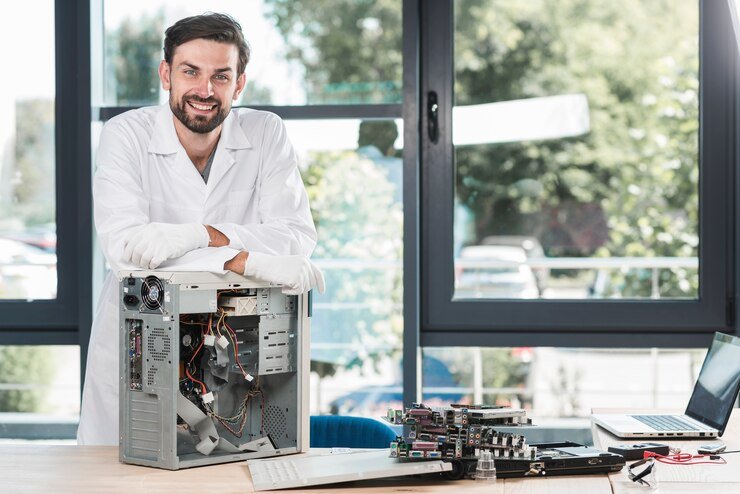
Introduction to Undervolting and its Benefits
Are you looking to boost your CPU’s performance without the hefty price tag of new hardware? If so, undervolting might just be the golden ticket you’ve been searching for. This process can help you achieve a more efficient and cooler-running system while maintaining or even improving performance. Imagine running demanding applications or games with less heat generation and lower power consumption. Whether you’re a gamer, content creator, or simply someone who wants to make their PC run smoother, understanding how undervolt cpu could be a game changer. Let’s dive into what undervolting is all about and how it can transform your computing experience!
What is Undervolting and Why Should You Consider It?
Undervolting is the process of reducing the voltage supplied to your CPU while maintaining its performance level. It’s a technique often used by enthusiasts looking to enhance efficiency and thermal management.
By lowering the voltage, you can decrease power consumption. This reduction leads to less heat generation, which is beneficial for both system longevity and comfort during intensive tasks.
Another attractive aspect of undervolting is that it can boost battery life in laptops. With lower energy demands, your device will run longer without needing a charge.
Moreover, it has implications for overclocking as well; when done correctly, undervolting allows CPUs to operate at higher frequencies without overheating.
Many users appreciate how this method offers an opportunity for fine-tuning their systems—finding that perfect balance between performance and stability. It’s an appealing option if you want more control over your hardware’s behavior.
The Benefits of Undervolting Your CPU
Undervolting your CPU brings a range of exciting advantages. One major benefit is reduced heat generation. Lower voltage means less power consumption, which translates to cooler temperatures for your processor.
This cooling effect can lead to improved stability. A cooler CPU is less likely to throttle under load, maintaining performance during demanding tasks like gaming or video editing.
Energy efficiency also stands out as a key perk. By consuming less power, you not only help the environment but potentially lower your electricity bills over time.
Another notable advantage is quieter operation. With decreased heat levels, fans don’t need to work as hard, resulting in a more pleasant computing experience free from noisy distractions.
Undervolting can extend the lifespan of your hardware by minimizing wear and tear caused by excessive heat and voltage stress. This proactive approach to managing performance can pay off in the long run.
Risks and Precautions to Take Before Undervolting
Undervolting your CPU can unlock impressive performance gains, but it’s not without risks. Before diving in, understanding these potential pitfalls is crucial.
First, every CPU has a unique tolerance for voltage changes. Pushing too far can lead to system instability or even crashes. It’s essential to research your specific model’s capabilities before making adjustments.
Always back up important data. This ensures that if something goes wrong during the undervolting process, you won’t lose vital files.
Moreover, consider using reliable software tools designed for monitoring voltages and temperatures. These programs help track how well your CPU is handling the changes you make.
Be prepared for trial and error. Finding the right balance may take time as each adjustment could affect overall performance differently. Taking a cautious approach will serve you well on this journey toward optimization.
Tips for Finding the Optimal Voltage for Your CPU
Finding the optimal voltage for your CPU requires a bit of patience and experimentation. Start by using reliable software tools like Intel XTU or Ryzen Master. These programs allow you to make adjustments while monitoring system stability.
Begin with small increments, reducing voltage gradually. A drop of 0.01V can make a difference without causing instability. After each adjustment, run stress tests to ensure everything is functioning smoothly.
Keep an eye on temperatures as well; undervolting should lead to lower heat output. If you notice any crashes or performance drops during testing, revert back to the previous stable setting.
Document every change you make for future reference. This helps track what works best over time and avoids unnecessary guesswork later on in your tuning journey.
Stay patient throughout the process; finding that sweet spot takes time but yields rewarding results in efficiency and performance enhancements down the road.
The Risks of Undervolting and How to Avoid Them
Undervolting can bring significant benefits, but it does come with its share of risks. One major concern is system instability. If you set the voltage too low, how undervolt cpu may struggle to perform tasks effectively, leading to crashes or freezes.
Another risk involves thermal throttling. While undervolting typically reduces heat output, an incorrect setting might cause unexpected overheating if the processor can’t handle workloads efficiently.
To mitigate these issues, always adjust in small increments. Gradually decrease voltage and test stability after each adjustment using stress-testing software.
Keep an eye on temperatures and clock speeds during tests. This monitoring helps ensure that your settings don’t push the CPU beyond its limits.
Maintain a backup plan. Always be ready to revert changes if you encounter any problems during experimentation with undervolting techniques.
Step-by-Step Guide to Undervolting Your CPU
Begin by downloading a reliable software tool like Intel XTU or Ryzen Master, depending on your CPU brand. These programs provide easy access to voltage settings.
Launch the application and familiarize yourself with its interface. Look for options related to voltage adjustments. It’s crucial to take your time here; understanding what each setting does can prevent costly mistakes.
Start slowly by reducing the core voltage in small increments, usually around 0.01V at a time. After each adjustment, stress-test your system using tools like Prime95 or Cinebench for stability checks.
Monitor temperatures closely during this phase. Ensure that they remain within safe limits while maintaining performance levels you’re comfortable with.
If everything runs smoothly after several tests, you can continue fine-tuning until you find the sweet spot between efficiency and stability. Keep detailed notes of changes made for future reference and adjustments as needed.
Monitoring and Fine-Tuning Your Undervolt
Once you’ve set your how undervolt cpu, monitoring is crucial. Use software like HWMonitor or CPU-Z to track voltage levels and temperatures in real time. Keeping an eye on these metrics helps ensure stability.
Pay attention to system performance during stress tests. Programs such as Prime95 or AIDA64 can help you observe how your CPU responds under load. Look for any signs of instability, like crashes or unexpected restarts.
If issues arise, it might be necessary to adjust the voltage incrementally. Small tweaks can make a big difference in achieving that perfect balance between performance and efficiency.
Regularly assess your temperature readings too. Ideally, you want to keep those numbers low without compromising speed. Fine-tuning may take some time but yields significant rewards in terms of better thermal management and power savings over the long haul.
Common Mistakes to Avoid When Undervolting
When undervolting your CPU, it’s easy to make a few missteps that can derail your efforts. One common mistake is skipping the stress testing phase. After each adjustment, run benchmarks or stability tests to ensure everything runs smoothly.
Another pitfall is how undervolt cpu aggressively right off the bat. Gradual adjustments help maintain system stability while allowing you to find the sweet spot for performance and efficiency.
Relying solely on software tools without understanding how they work can also lead you astray. Familiarize yourself with terms like “Vcore” and “offset voltage” to better grasp what changes you’re making.
Ignoring temperature monitoring during this process is risky. Keep an eye on thermal readings throughout; excessive heat could indicate problems lurking beneath seemingly stable performance. Staying informed will steer clear of potential issues down the line.
Alternative Methods for Improving CPU Performance
There are various ways to enhance your CPU performance without undervolting. One effective method is optimizing your system’s cooling setup. Better airflow can lead to lower temperatures, allowing the CPU to maintain higher clock speeds.
Another alternative involves adjusting power settings in your operating system. Switching to high-performance mode can immediately boost responsiveness and speed for demanding applications.
Upgrading hardware components like RAM or SSDs also makes a significant difference. Faster memory and storage reduce bottlenecks, improving overall processing efficiency.
Regularly updating drivers ensures compatibility with new software while maximizing performance capabilities. It’s an easy step that often gets overlooked but can yield impressive results.
Consider disabling unnecessary background applications. This frees up resources for more critical tasks, enhancing your computer’s efficiency and speed during use.
Conclusion: Is Undervolting Right for You?
Undervolting your CPU can be a game changer for those looking to enhance performance while reducing power consumption and heat output. It’s particularly beneficial for gamers, content creators, and anyone working with demanding applications.
However, it’s essential to weigh the benefits against the risks. Undervolting requires careful monitoring and fine-tuning to ensure stability. If done correctly, it can lead to improved efficiency without compromising your system’s functionality.
Before diving in, consider your comfort level with technical adjustments. If you’re willing to take some time learning about voltage settings and how they impact performance, how undervolt cpu could be an excellent choice for you.
Keep in mind that every CPU is different. What works perfectly for one chip might not yield the same results on another. Start slow; make small adjustments and test thoroughly before pushing further.
If you’re seeking better thermal management or aiming for longer battery life in laptops without sacrificing too much performance, how undervolt cpu may just be worth exploring further.
RELATED POSTS
View all


