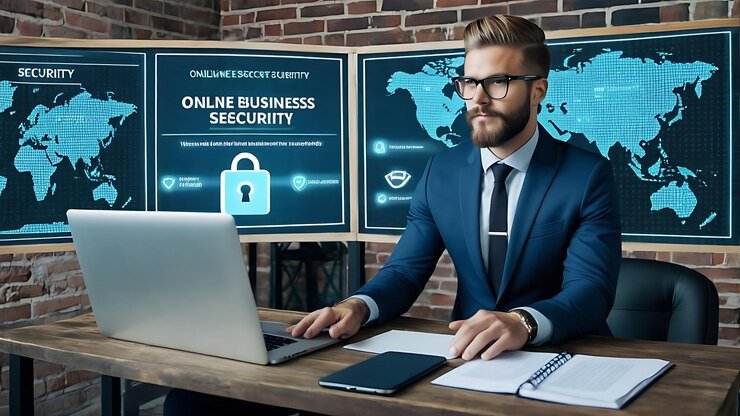
Introduction to IPSec
In today’s digital landscape, securing your network is more crucial than ever. As cyber threats grow increasingly sophisticated, the need for robust security protocols becomes paramount. Enter IPSec—a powerful tool designed to protect your data as it travels across networks. But what exactly is IPSec and why should you care? This article will delve into the world of IPSec configurations, illuminating its importance in safeguarding sensitive information while also providing you with a practical guide to set it up effectively on your own network. Whether you’re a seasoned IT professional or just starting out, understanding and implementing IPSec can significantly enhance your network’s security posture. Let’s dive deeper into this essential networking protocol!
What is IPSec?
IPSec, short for Internet Protocol Security, is a comprehensive suite of protocols designed to secure internet protocol (IP) communications. It achieves this by authenticating and encrypting each IP packet within a communication session.
Operating at the network layer, IPSec protects data as it travels across networks. This means everything from emails to file transfers can be secured against eavesdropping and tampering.
There are two main modes in which IPSec operates: transport mode and tunnel mode. Transport mode encrypts only the payload of the IP packet, while tunnel mode encapsulates the entire packet for added security.
By establishing virtual private networks (VPNs), IPSec enables secure remote access to resources. Its versatility makes it crucial for organizations that rely on secure connectivity in today’s digital landscape.
Why is IPSec important for secure networking?
IPSec plays a crucial role in creating secure communication channels across potentially unsafe networks. By encrypting data, it ensures that sensitive information remains confidential and protected from prying eyes.
In an era where cyber threats are rampant, IPSec provides the necessary safeguards against unauthorized access. This is essential for businesses handling sensitive client data or proprietary information.
Moreover, it fosters trust among users. When clients know their information is securely transmitted, they feel more comfortable engaging with your services.
Additionally, IPSec allows for flexible configurations tailored to specific needs. Organizations can choose between transport mode and tunnel mode based on their security requirements.
Its widespread adoption further solidifies its importance in the networking landscape. As industries increasingly rely on digital communications, robust protocols like IPSec become indispensable for maintaining security standards.
Types of IPSec configurations
IPSec configurations primarily fall into two main types: transport mode and tunnel mode.
Transport mode encrypts only the payload of the IP packet, allowing for a more efficient use of resources. This is suitable for end-to-end communication between devices, where each device can handle encryption and decryption.
On the other hand, tunnel mode encapsulates the entire IP packet within a new header. It’s often used in Virtual Private Networks (VPNs), ensuring that both headers and payload are protected as they traverse untrusted networks.
You might also encounter site-to-site configurations versus remote-access setups. Site-to-site connects entire networks securely over the internet, while remote-access allows individual users to connect securely from various locations.
Each configuration type serves distinct purposes based on your networking needs. Choosing wisely will enhance security while optimizing performance.
Step-by-step guide to configuring IPSec
Start by determining your network’s needs. Identify the devices that will connect and decide on the type of IPSec configuration—either transport or tunnel mode.
Next, gather all necessary information. This includes IP addresses, subnet masks, and authentication types. Having this data ready makes the setup smoother.
Access your router or firewall interface to begin configuration. Look for VPN settings and select IPSec as your protocol.
Define security policies. Set parameters such as encryption standards (like AES) and hash algorithms (SHA). These choices are crucial for maintaining robust protection.
Create user credentials for authentication. Ensure these are strong to prevent unauthorized access.
Once configurations are set, initiate a test connection between devices to confirm everything works correctly. Keep an eye on logs for any errors during this phase; they can provide insight into potential issues before going live.
Best practices for maintaining a secure IPSec connection
Maintaining a secure IPSec connection requires vigilance and adherence to best practices. Start by regularly updating your security policies and protocols. This ensures you are protected against the latest threats.
Utilize strong encryption algorithms like AES-256 for robust data protection. Avoid outdated or weak ciphers that may expose vulnerabilities.
Implement strict access controls. Limit who can establish connections, minimizing potential entry points for attackers.
Regularly monitor logs and traffic patterns too. Anomalies can signal attempts at unauthorized access or other issues requiring immediate attention.
Conduct periodic audits of your configuration settings. This helps identify misconfigurations or outdated credentials, which could compromise the integrity of your network security measures.
Configuring IPSec on Your Network: Step-by-Step Guide
Configuring IPSec on your network involves several key steps to ensure a secure connection. First, identify the devices that will participate in the IPSec tunnel. This includes routers, firewalls, or any endpoints.
Next, determine the required protocols and modes for encryption. You’ll typically choose between Transport Mode and Tunnel Mode based on your needs.
After this setup, generate cryptographic keys and configure algorithms like AES or 3DES for data protection. Input these settings into each device you plan to connect.
Following configuration of security parameters, set up the Internet Key Exchange (IKE) policy. This defines how keys are exchanged securely between devices.
Test your configuration rigorously to confirm that traffic is flowing through the secured tunnel as expected. Regular monitoring can help detect potential vulnerabilities early on.
Common Issues and Troubleshooting Tips for IPSec Configuration
IPSec configuration can sometimes lead to unexpected issues. One common problem is incorrect settings in the Security Association (SA). Always double-check your encryption and authentication parameters.
Another frequent issue arises from mismatched IP addresses or subnets between peers. Ensure both ends have compatible configurations to establish a successful connection.
Firewall rules can also block IPSec traffic. Verify that necessary ports—like UDP 500 and 4500—are open on all firewalls along the path.
If you experience dropped connections, look at the keepalive settings. Adjusting these may help maintain stability during periods of inactivity.
Logs are invaluable for diagnosing problems. Enable logging on your devices to gather insights into errors and performance issues as they arise.
Alternatives to IPSec for Secure Networking
When looking for alternatives to IPSec, several options stand out in the realm of secure networking. One notable choice is SSL/TLS. This protocol secures data transmission over networks and is widely used for securing web traffic.
Another contender is WireGuard, a newer VPN protocol designed for simplicity and performance. Its lightweight architecture makes it easy to deploy while offering robust security features.
Then there’s L2TP combined with IPsec, which adds an additional layer of encryption to Layer 2 tunneling protocols. This combination helps safeguard data as it travels across potentially insecure networks.
For those seeking more flexibility, MPLS (Multi-Protocol Label Switching) provides a method of directing data from one node to another based on short path labels rather than long network addresses, improving efficiency without compromising security.
Each alternative has its own strengths that cater to different networking needs and preferences.
Conclusion
IPSec is a powerful tool for enhancing network security. Its ability to encrypt and authenticate data makes it essential in today’s digital landscape, where cyber threats are increasingly prevalent. By understanding IPSec and its configurations, you can significantly bolster your networking infrastructure.
Implementing the best practices we’ve discussed ensures that your IPSec connections remain secure over time. Regular updates, monitoring traffic, and maintaining robust authentication methods will protect your data from unauthorized access.
As technology evolves, other alternatives might emerge alongside or even replace IPSec for certain applications. Keeping an eye on these developments can help you make informed decisions about the best security measures for your specific needs.
Whether you’re configuring IPSec on a small business network or within a large enterprise environment, committing to robust security protocols is vital for safeguarding sensitive information in today’s interconnected world.
RELATED POSTS
View all


