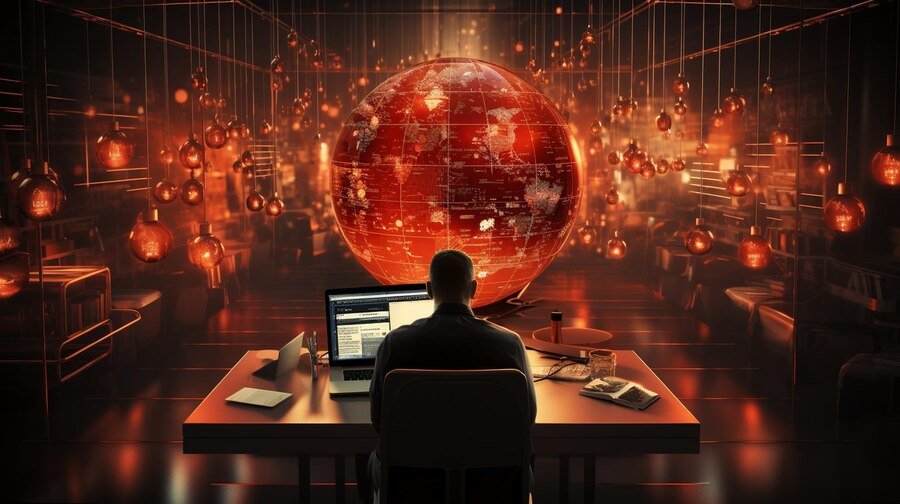Introduction to IP addresses
IP address eg is the backbone of our online world, serving as unique identifiers for devices connected to a network. Just like a home address helps deliver your mail, an IP address ensures data reaches its intended destination on the internet. However, things can get complicated when two devices try to occupy the same digital space—leading to what’s known as an IP address conflict.
If you’ve ever experienced connectivity issues or strange behavior from your devices, you might be dealing with this pesky problem. But don’t worry! In this guide, we’ll dive into everything you need to know about troubleshooting IP address conflicts and keeping your network running smoothly. Let’s unravel this tech mystery together!
What is an IP address conflict?
An IP address conflict occurs when two or more devices on a network are assigned the same Internet Protocol (IP) address. This duplication can lead to connectivity issues, as the network struggles to determine which device should respond to requests.
When devices share an IP address, they may experience intermittent access problems. Users might find it challenging to connect or interact with online resources seamlessly.
The root of this issue often lies in manual configurations or misconfigured Dynamic Host Configuration Protocol (DHCP) servers that mistakenly assign duplicate addresses. In home networks, adding new equipment without proper checks can also trigger conflicts.
Understanding and addressing these conflicts is crucial for maintaining smooth network operations. Awareness of potential pitfalls helps in preventing disruptions and ensuring reliable communication between devices.
Causes of IP address conflicts
IP address conflicts often arise from simple misconfigurations. When multiple devices are assigned the same IP address, chaos ensues on a network. This typically happens in environments where static IP addresses are manually assigned without proper documentation.
Another common cause is DHCP server issues. If the Dynamic Host Configuration Protocol (DHCP) server mistakenly allocates the same IP to different devices, it can lead to overlap and conflict.
Network changes can also trigger problems. For instance, if new hardware is added without updating the existing configuration, discrepancies may occur.
Rogue devices connecting to the network might introduce their own settings that clash with established ones. These unrecognized connections further complicate matters by disrupting communication between legitimate devices. Addressing these causes promptly helps maintain a stable network environment for all users involved.
The Impact and Risks of IP Address Conflicts
IP address conflicts can disrupt network operations significantly. When two devices are assigned the same IP address, they compete for connection, leading to communication failures.
This conflict often results in intermittent connectivity issues. Users may experience dropped connections or inability to access certain resources online.
In a business environment, these disruptions can hinder productivity. Employees may waste time troubleshooting rather than focusing on their tasks.
Moreover, security risks can arise from conflicting IP addresses. Unauthorized users might exploit these vulnerabilities to gain access to sensitive data or systems.
Addressing these conflicts promptly is crucial. Ignoring them only exacerbates potential damage and complicates network management further down the line.
How to Detect IP Address Conflicts
Detecting an IP address eg conflict can be straightforward if you know what to look for. One of the most immediate indicators is connectivity issues. If devices on your network suddenly lose access to the internet or can’t communicate with each other, it might be a sign.
Another method involves checking your router’s settings. Most routers have a DHCP (Dynamic Host Configuration Protocol) page that displays assigned IP addresses. If two devices share the same address, you’ll see conflicting entries.
Using command line tools can also help pinpoint conflicts. For Windows users, typing “arp -a” in the command prompt reveals all active connections and their associated IPs. Look for duplicates here.
Consider employing network scanning software like Angry IP Scanner or Advanced IP Scanner. These tools provide detailed insights into your network’s current state and highlight any possible conflicts swiftly.
Symptoms of an IP Address Conflict
Experiencing an IP address conflict can create noticeable disruptions in your network. One of the first symptoms you might encounter is intermittent connectivity issues. Your device may frequently disconnect from the internet or experience slow performance.
Another red flag is error messages that indicate a problem with your connection. These could include notifications about duplicate IP addresses, which signal that two devices are trying to use the same address simultaneously.
You may also notice difficulties accessing shared resources like printers and files on your local network. If one device loses access while others remain connected, there’s a good chance you’re facing an IP conflict.
In some cases, devices will randomly drop connections altogether. This erratic behavior often points to underlying conflicts within your network settings that need immediate attention.
Tips for Preventing Future IP Address Conflicts
To prevent future IP address conflicts, start by utilizing DHCP (Dynamic Host Configuration Protocol). This automates the assignment of IP addresses within your network. It minimizes human error and ensures that each device receives a unique address.
Regularly check your existing devices to ensure they’re all configured correctly. Make sure static IP addresses are outside the DHCP range to avoid overlaps.
Maintain an updated inventory of connected devices. Keeping track helps you identify new connections and potential conflicts quickly.
Consider segmenting larger networks into smaller ones using subnets. This can reduce congestion and simplify management, further decreasing conflict chances.
Educate users about proper network practices. Encourage them not to manually assign or change IP settings without consulting IT support first. Awareness is key in maintaining a smooth-running network environment free from confusion caused by overlapping addresses.
Troubleshooting Steps for Resolving IP Address Conflicts
To resolve an IP address conflict, start by identifying the devices involved. Use network tools to check which devices are connected and their assigned IP addresses.
Next, reboot the affected devices. This simple action can often clear temporary glitches causing conflicts.
If rebooting doesn’t help, manually release and renew the IP address on each device. On Windows, this is done through Command Prompt using “ipconfig /release” followed by “ipconfig /renew.” For Mac users, use Terminal with similar commands.
Check your router settings as well. Look for any static IP assignments that may be conflicting with dynamic ones. Adjust these as needed.
Ensure your DHCP server is functioning properly. A malfunctioning DHCP can lead to multiple devices trying to claim the same address simultaneously.
Preventing Future IP Address Conflicts
To prevent future IP address conflicts, it’s crucial to implement a well-structured network management system. This starts with utilizing DHCP (Dynamic Host Configuration Protocol). DHCP automates the assignment of IP addresses and reduces human error.
Regularly updating your devices also plays a significant role. Ensure that all routers, switches, and computers are running the latest firmware and software versions. This minimizes bugs that could lead to conflicts.
Consider segmenting your network into smaller subnets if you have numerous devices connected. By dividing them into manageable groups, you can reduce the chances of overlapping IPs.
Maintain an organized inventory of assigned IP addresses. Keeping track helps identify potential overlaps before they escalate into issues. A proactive approach will save time and frustration in the long run.
Conclusion
Understanding and managing IP address conflicts is essential for maintaining a smooth network experience. By recognizing what an IP address eg conflict is, identifying its causes, and being aware of the symptoms, you can take proactive measures to mitigate risks.
Implementing preventive strategies not only saves time but also enhances overall connectivity. Regularly monitoring your devices and ensuring proper configuration can make a significant difference in avoiding future issues.
If you encounter an IP address eg conflict, follow the troubleshooting steps mentioned earlier to resolve it effectively. With attention to detail and some basic knowledge, you’ll be well on your way to keeping your network running smoothly without interruptions caused by these frustrating conflicts. Stay informed and prepared; it’s key to enjoying seamless internet access!
RELATED POSTS
View all