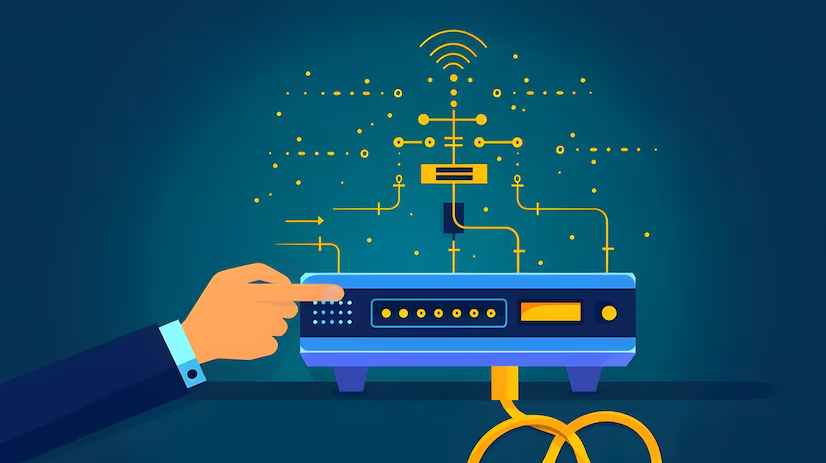
Introduction to IPv6
The digital world is evolving at lightning speed. As more devices connect to the internet, the traditional IPv4 protocol struggles to keep up. Enter IPv6 details — a game-changer in networking technology that promises not just an expansion of address space but also enhanced security and improved efficiency. If you’re wondering about ipv6 details, you’re in the right place. This guide will unravel what you need to know about configuring IPv6 on your network, ensuring you’re equipped for today’s connectivity challenges and tomorrow’s innovations. Whether you’re managing a small office or overseeing a large enterprise system, understanding how to implement IPv6 can set you apart in this tech-driven age. Ready to dive into this vital topic? Let’s get started!
Why is IPv6 Important?
IPv6 is crucial as it addresses the limitations of its predecessor, IPv4. The explosion of internet-connected devices has rendered IPv4’s address space nearly exhausted. As we embrace the Internet of Things (IoT), a vast range of smart gadgets requires unique IP addresses.
Security is another significant factor. IPv6 was designed with security in mind, incorporating features like IPsec for encrypted communication by default. This enhances privacy and data integrity across networks.
Moreover, routing efficiency improves with IPv6 due to simplified header structures and hierarchical addressing. This leads to faster data transmission and reduced network congestion.
In an ever-evolving digital landscape, adopting IPv6 ensures that organizations remain competitive and future-proof their networking capabilities. Embracing this protocol fosters innovation while accommodating emerging technologies seamlessly.
The Process of Configuring IPv6 on Your Network
Configuring IPv6 on your network involves several key steps that ensure seamless connectivity. First, assess your current networking equipment to confirm IPv6 support. This includes routers and switches capable of handling the new protocol.
Next, plan your addressing scheme carefully. Unlike its predecessor, IPv4, IPv6 offers a vast pool of addresses. Deciding how to allocate these can significantly impact network efficiency.
Then, enable IPv6 on your router or switch interface. Most devices have an intuitive user interface for this purpose. You may also need to configure additional settings like static routes or dynamic address assignment using DHCPv6.
Don’t forget about security measures. Implementing proper firewall rules and access control lists will help protect against potential vulnerabilities in an expanded IP landscape.
Monitor traffic as you transition from the old system to ensure everything runs smoothly without interruptions.
Step-by-Step Guide to Configuring IPv6
To configure IPv6 on your network, start by ensuring your devices support it. Check the specifications or firmware updates if necessary.
Next, access your router’s web interface. Look for settings related to network configuration. You’ll often find an option labeled “IPv6 Configuration.”
Once there, enable IPv6. Choose between Stateless Address Autoconfiguration (SLAAC) or DHCPv6 based on your needs. SLAAC allows devices to self-configure while DHCPv6 offers a centralized approach.
Afterward, assign unique IPv6 addresses to each device in your network. Use tools like address calculators to avoid conflicts and ensure proper subnetting.
Don’t forget about DNS settings; configure them to support IPv6 as well. This guarantees that domain names resolve correctly in the new protocol environment.
Test connectivity using ping commands or online utilities designed for IPv6 checking. This ensures everything is working smoothly before moving forward with usage.
Common Issues and Troubleshooting Tips
When configuring IPv6, you might encounter a few common issues. One typical problem is address assignment failure. Ensure that your DHCPv6 server is correctly set up and configured to allocate addresses.
Another challenge can arise with DNS resolution. If clients cannot resolve domain names, check your DNS settings and ensure that AAAA records are properly entered for IPv6 details addresses.
Connectivity issues may also occur if the router isn’t forwarding packets correctly. Verify firewall rules to make sure they permit IPv6 traffic.
Watch out for misconfigured subnetting as this can lead to communication breakdown between devices on your network. Double-check the prefix lengths and ensure consistency across devices.
Taking these troubleshooting steps will help streamline your transition to an efficient IPv6 setup while minimizing disruptions in connectivity or performance.
Benefits of Using IPv6 on Your Network
Using IPv6 on your network opens the door to numerous advantages. One of the most significant benefits is its vast address space. With trillions of unique IP addresses available, organizations can easily connect more devices without worrying about running out of numbers.
Performance also improves with IPv6. The protocol streamlines data packets, reducing overhead and enabling faster communication between devices. This efficiency enhances user experience in applications requiring high-speed connectivity.
Security features are another strong point for IPv6. It was designed with security in mind, incorporating IPsec as a mandatory component which helps protect data transmissions from potential threats.
Moreover, transitioning to IPv6 ensures future compatibility as more internet services adopt this standard. Adopting it now means you’re prepared for the evolving digital landscape rather than lagging behind competitors still reliant on older protocols.
The Importance of IPv6 in Today’s Networking
The landscape of networking is rapidly evolving, and IPv6 stands at the forefront of this transformation. As internet usage surges, the limitations of IPv4 become increasingly evident. With only about 4 billion addresses available under IPv4, we have long outgrown its capacity.
IPv6 offers an astronomical number of IP addresses—enough to provide every device on Earth with its own unique identifier. This abundance allows for innovation in IoT devices and smart technologies that demand connectivity.
Moreover, as businesses expand globally, having a robust addressing system like IPv6 enhances routing efficiency. It reduces the complexity associated with network management by simplifying address allocation.
Security features embedded in IPv6 also play a crucial role in safeguarding data integrity through built-in encryption protocols. Embracing this technology not only prepares networks for future demands but also builds resilience against potential cyber threats.
Configuring IPv6 on Routers and Switches
Configuring IPv6 on routers and switches is essential for modern networking. First, ensure your devices support IPv6. Most current models do, but it’s always good to double-check.
Access the device’s management interface, usually via web access or command line. Navigate to the network settings where you can enable IP6 functionality.
Next, assign an IPv6 address using either static configuration or by enabling Stateless Address Autoconfiguration (SLAAC). This allows devices on the network to automatically configure their own IP addresses based on router advertisements.
Don’t forget about routing protocols like OSPFv3 or EIGRP for IPv. These protocols help with dynamic routing in larger networks.
After setting everything up, verify connectivity using ping commands directed at various endpoints within your new setup. Regular monitoring tools can also assist in ensuring that all configurations are functioning as intended throughout your network environment.
Implementing IPv6 in LAN Environments
Implementing IPv6 in LAN environments is a crucial step towards modernizing network infrastructure. It opens up a world of possibilities by providing an almost limitless pool of IP addresses.
Begin by assessing your current setup. Make sure all devices support IP6, including routers and switches. Compatibility is key for a smooth transition.
Next, plan the addressing scheme carefully. This involves allocating subnets based on device types or departments within your organization. A well-structured address plan simplifies management and enhances security.
Once you have everything in place, enable IP6 on each device. Monitor connectivity closely during this phase to catch any potential issues early on.
Training staff becomes essential as well since they need to understand how IPv works compared to its predecessor, IPv4. Encourage continuous learning about best practices for managing an IP6-enabled network effectively.
Troubleshooting Common Issues with IPv6
Troubleshooting IPv6 can seem daunting, but many common issues have straightforward solutions. First, ensure that your router is configured to support IPv6. A simple reboot might resolve connection hiccups.
Next, check the network settings on devices. Sometimes incorrect configurations lead to connectivity issues. Verify that all devices are set to obtain an IPv6 address automatically.
If you encounter slow performance or dropped packets, assess your DNS settings. Using a reliable DNS server can significantly improve response times and overall stability.
Firewall rules may also interfere with traffic flow. Review any IP filtering settings that could block essential protocols like ICMPv.
Keep firmware updated on routers and switches for optimal performance and security features. Regular updates help mitigate bugs related to IPv functionality as new enhancements roll out in networking technology.
Migrating from IPv4 to IPv6: Best Practices
Migrating from IPv4 to IP6 can seem daunting, but it’s essential for future-proofing your network. Begin with a thorough assessment of your current infrastructure. Identify devices and applications that may not support IPv6.
Plan a phased rollout instead of an all-at-once approach. This helps minimize disruptions while allowing teams to adapt gradually. Prioritize critical services and ensure they are fully compatible with both protocols during the transition period.
Training is vital. Equip your team with knowledge about the differences between IPv4 and IP6, focusing on address configuration, routing protocols, and security implications.
Testing should be comprehensive. Use simulation tools or test environments to validate configurations before going live. Monitor performance closely after implementation to quickly identify any issues.
Documentation plays a key role in migration success as well; maintain clear records of changes made throughout the process for reference in troubleshooting down the line.
Conclusion: The Future of Networking with IPv6
As the demand for internet connectivity continues to soar, IPv stands as a critical pillar of modern networking. Its extensive address space is not just an upgrade from its predecessor but a necessary evolution in response to our ever-growing digital landscape.
Organizations that adopt IP6 are better equipped to handle future challenges. The protocol enables seamless connection between devices, supports advanced applications, and enhances network performance. Moreover, with more IoT devices coming online daily, the need for an expansive addressing system has never been more pressing.
Transitioning to IP6 may seem daunting at first; however, understanding its structure and benefits can ease this process significantly. As businesses embrace this technology and implement best practices for migration from IPv4, they position themselves strategically for long-term success.
IP6 is not merely a technical update; it represents the future of how we connect and communicate across networks worldwide. Embracing it today means being prepared for tomorrow’s innovations in networking.
RELATED POSTS
View all


