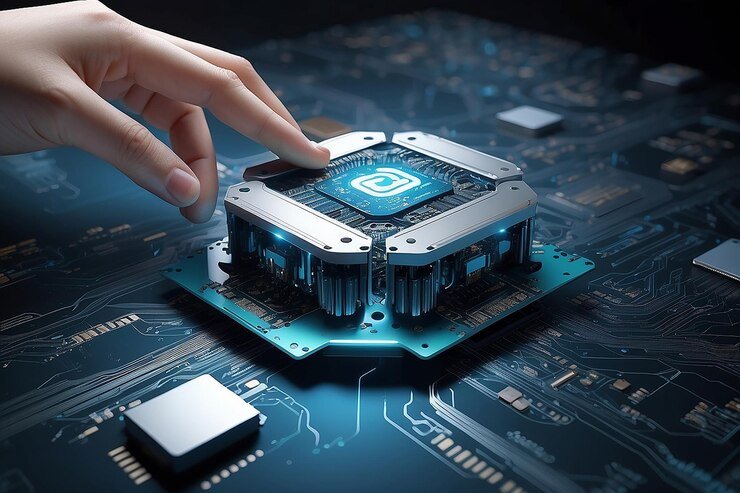Introduction
The iPhone 15 has taken the smartphone world by storm with its sleek design and impressive features. However, like any cutting-edge technology, it’s not immune to software glitches that can frustrate users. From unexpected crashes to unresponsive apps, these issues can disrupt your daily routine and leave you feeling helpless.
If you’re one of the many experiencing iphone 15 issues, don’t worry! This step-by-step guide is here to help you navigate through those pesky software problems. Whether you’re dealing with major malfunctions or minor annoyances, we’ve got tips and tricks that will empower you to reclaim control over your device. Let’s dive in and get your iPhone 15 back on track!
Understanding Software Glitches on iPhone 15
Software glitches on the iPhone 15 can disrupt your daily usage. These issues range from minor annoyances to significant operational problems. Understanding their nature is crucial for effective management.
Often, a glitch manifests as an app crashing unexpectedly or the device slowing down during routine tasks. Users might experience frozen screens or unresponsive touch functionality.
The software running on iPhones is complex and continuously updated. Each new update brings features but may also introduce bugs that impact performance. It’s essential to recognize that these glitches are not necessarily signs of hardware failure.
Many factors contribute to software issues, including third-party apps, outdated software versions, and insufficient storage space. Identifying the cause helps in applying appropriate fixes quickly, minimizing disruption in your day-to-day activities with the device.
Dealing with Major Software Issues
Major software issues can be daunting, but you don’t have to face them alone. Start by identifying whether the problem is affecting specific apps or your entire device. This clarity will guide your troubleshooting efforts.
If an app crashes repeatedly, consider uninstalling and reinstalling it. Sometimes a fresh start is all it needs. For system-wide problems, a simple restart may resolve the issue quickly.
For persistent glitches, resetting settings can help without deleting personal data. Just head to Settings > General > Reset and choose “Reset All Settings.”
Always ensure that your iPhone 15 has enough storage space; low storage can lead to performance hiccups as well. If these steps don’t work effectively, backing up important data becomes crucial before attempting more drastic measures like restoring from backup or factory reset options. Make sure you’re prepared for every scenario!
Prevention and Maintenance Tips for iPhone 15
Keeping your iPhone 15 running smoothly requires a bit of care. Regular software updates are essential. Apple frequently releases patches that fix bugs and improve performance.
Managing storage space is another important aspect. Too many apps or files can slow down your device, leading to unexpected glitches. Periodically review what you have and delete anything unnecessary.
Battery health also plays a significant role in preventing issues. Avoid extreme temperatures and try not to let the battery drop below 20%.
Backing up data helps safeguard against loss during troubleshooting steps. Use iCloud or connect to iTunes for easy backups.
Consider using quality accessories only, such as chargers and cases recommended by Apple. This reduces the risk of hardware-related problems that could affect software functionality over time.
Common Types of Glitches and How to Identify Them
iPhone 15 users may encounter various glitches that can disrupt their experience. Recognizing these issues early is crucial for effective troubleshooting.
One common glitch involves unresponsive touch screens. If tapping on an app doesn’t yield results, it could indicate a software hiccup. Restarting the device often resolves this problem quickly.
Another frequent issue is unexpected app crashes. When an application closes unexpectedly or fails to launch, it’s a sign of underlying software conflicts.
Battery drain might be another concern for iPhone 15 issues users. If your phone loses charge faster than usual, it could stem from rogue apps running in the background.
Connectivity problems with Wi-Fi and Bluetooth can arise intermittently. Difficulty connecting or staying connected often points to settings needing adjustment or software updates pending installation.
Identifying these glitches promptly allows you to take action swiftly and regain full functionality of your device.
Restoring Your iPhone to Factory Settings
Restoring your iPhone 15 to factory settings can seem daunting, but it’s a straightforward process. This step wipes all content and settings, returning your device to its original state.
To start, back up your data. Use iCloud or connect to a computer with iTunes. Ensure you don’t lose important files during the reset.
Next, head to Settings on your phone. Tap on “General,” then scroll down until you find “Transfer or Reset iPhone.” Select this option and choose “Erase All Content and Settings.”
Confirm your decision when prompted. Your device will restart several times while it erases everything.
Once complete, you’ll see the welcome screen as if it’s brand new! You can set it up as fresh or restore from backup later based on what suits you best.
When to Seek Professional Help
Sometimes, despite your best efforts, certain issues persist. If you’ve tried multiple troubleshooting steps without success, it may be time to consider professional help.
Look for signs of severe glitches like constant crashes or unresponsive screens. If your iPhone 15 frequently freezes during crucial tasks or applications fail to open consistently, these are red flags.
Additionally, if you’re faced with unusual error messages that don’t resolve after a software update, seeking expert assistance is wise. Professionals have the tools and knowledge necessary for deeper diagnostics.
Don’t hesitate if you notice hardware-related problems as well. Unusual sounds from the device or physical defects often require specialized attention. Remember that some issues might not just be software but could involve internal components needing repair or replacement.
Troubleshooting Steps for iPhone 15 Software Issues
If you’re facing software issues on your iPhone 15, start with a simple restart. This often resolves minor glitches.
Next, check for updates. Go to Settings, tap General, then Software Update. Installing the latest version can fix bugs and enhance performance.
Clearing out unnecessary apps and data is also helpful. Navigate to Settings > General > iPhone Storage to see what can be deleted.
Resetting network settings might help if you’re experiencing connectivity problems. Head over to Settings > General > Transfer or Reset iPhone > Reset Network Settings for this option.
If issues persist after trying these steps, consider backing up your data and restoring the device through iTunes or Finder as a more comprehensive solution. This process will give your phone a fresh start while keeping essential files intact.
Updating Your iPhone 15 Software
Keeping your iPhone 15 software updated is crucial for optimal performance. Apple frequently releases updates that enhance security and fix bugs. Ignoring these updates can lead to various issues, including vulnerability to malware.
To update your device, go to Settings, then tap on General. Select Software Update; this will check if a new version is available. If so, follow the prompts to download and install it.
Make sure you have enough battery life or keep your phone connected to power during the process. It’s also wise to connect to Wi-Fi before starting the update, as these files can be large and consume significant data.
Regularly updating not only improves functionality but also ensures you’re benefiting from the latest features and enhancements Apple offers with each release. This simple step can make a noticeable difference in how smoothly your device operates day-to-day.
Seeking Professional Help for Persistent Glitches
If you find your iPhone 15 plagued by persistent software glitches, it might be time to seek professional help. Sometimes, the solutions available online simply don’t cut it.
Apple Support is a reliable option. They have access to diagnostic tools that can pinpoint issues beyond what typical troubleshooting covers. You’ll save time and frustration by consulting experts who know the device inside out.
Local repair shops may also offer assistance. Just make sure they are reputable and experienced with Apple products. A quick search for reviews can guide you in choosing a trustworthy technician.
Additionally, consider visiting an Apple Store if possible. Technicians there can provide hands-on support and guidance tailored specifically for your device’s problems.
Remember, it’s essential not to ignore ongoing issues. Prolonging these glitches could lead to larger headaches down the road or even data loss.
How to Prevent Future Software Glitches
Preventing future software glitches on your iPhone 15 requires a proactive approach. Regular updates are essential. Apple frequently releases patches that address bugs and improve performance.
Be mindful of the apps you install. Stick to trusted sources like the App Store, as third-party applications can introduce vulnerabilities.
Keep your storage in check too. A device with low storage often encounters slowdowns and crashes. Make it a habit to delete unused apps and files periodically.
Backing up your data is another crucial step. Use iCloud or iTunes to ensure you’re prepared for any potential issues that may arise.
Reboot your device occasionally. This simple action clears temporary files and helps maintain smooth operation over time, reducing the risk of software-related problems on your phone.
Conclusion
Navigating the world of iPhone 15 issues can be daunting, especially when faced with unexpected software glitches. Understanding these challenges is essential for maintaining your device’s performance and longevity. By identifying common problems early and knowing how to troubleshoot them, you can save yourself time and frustration.
Regularly updating your software plays a crucial role in preventing these issues from arising in the first place. Staying informed about maintenance tips will help keep your iPhone running smoothly over time. If you encounter persistent glitches despite following troubleshooting steps, seeking professional assistance may be necessary to ensure that your device remains functional.
Though occasional hiccups are part of technology use, being proactive can significantly reduce their impact on daily life. With the right knowledge at hand, you’ll find it easier to tackle any glitches that come your way while enjoying all that the iPhone 15 has to offer.
RELATED POSTS
View all